Aryan Keluskarcanvas-mcp
Built by Metorial, the integration platform for agentic AI.
Find relevant resources
Query upcoming assignments
Get courses from Canvas
Fetch modules and module items
Retrieve file URLs
Get calendar events
Query Gradescope courses and assignments
Check submission status
Server Summary
Canvas MCP
Canvas MCP is a set of tools that allows your AI agents to interact with Canvas LMS and Gradescope.
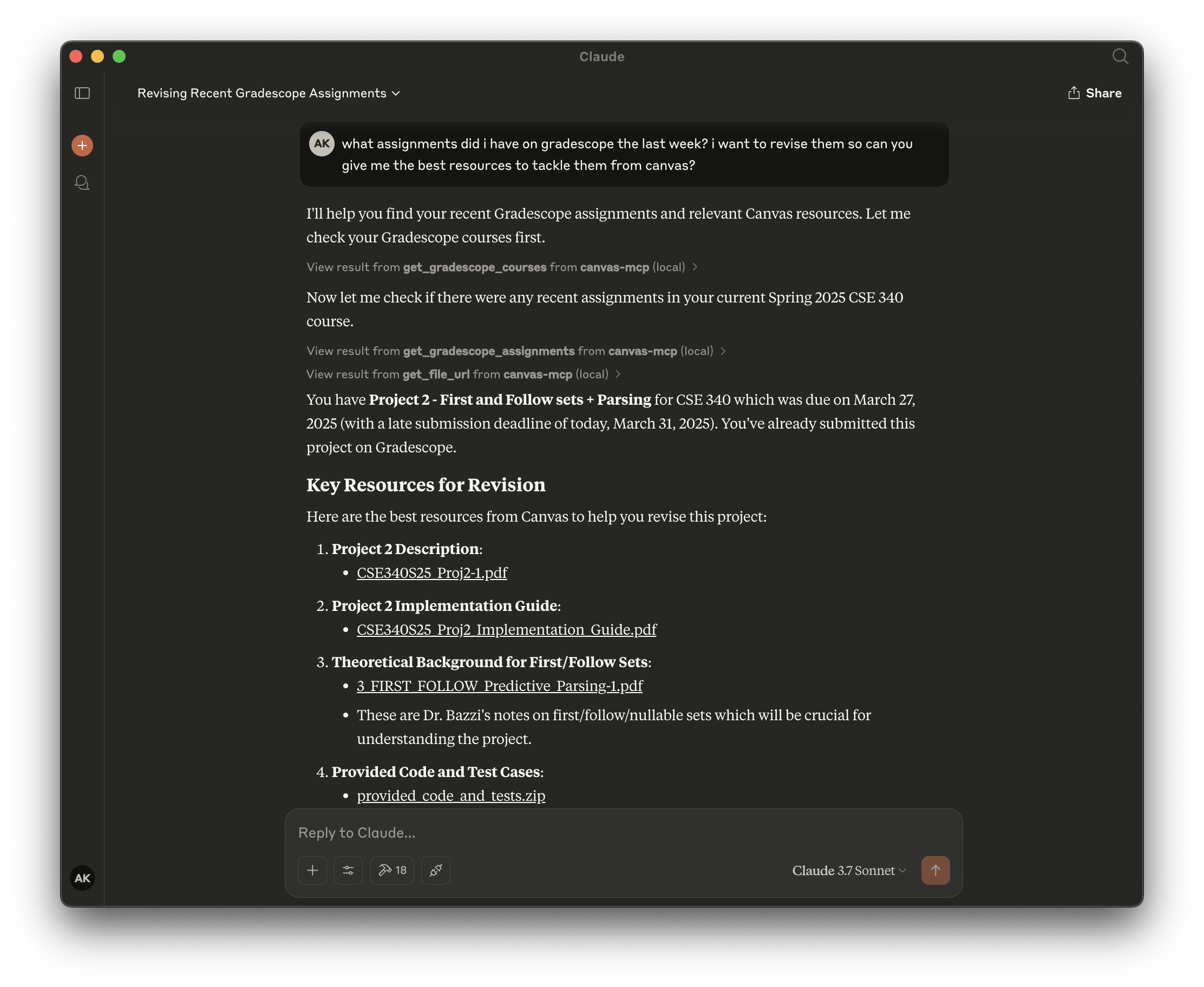
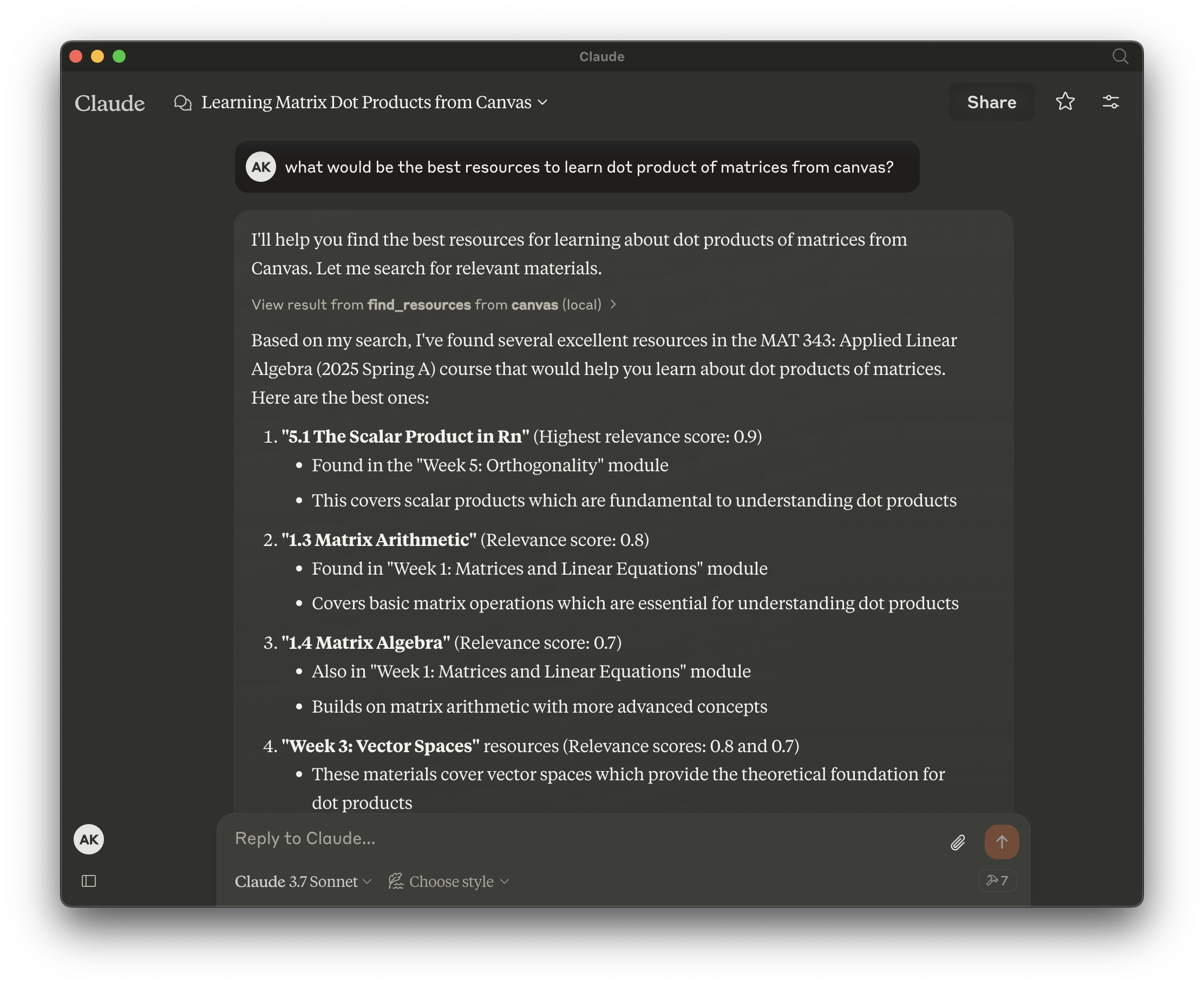
Features
- Find relevant resources - Ability to find relevant resources for a given query in natural language!
- Query upcoming assignments - Not only fetch upcoming assignments, but also provide its breakdown for a given course.
- Get courses and assignments from Gradescope - Query your Gradescope courses and assignments with natural language, get submission status, and more!
- Get courses
- Get modules
- Get module items
- Get file url
- Get calendar events
- Get assignments
- and so much more...
Usage
Note down the following beforehand:
- Canvas API Key from
Canvas > Account > Settings > Approved Integrations > New Access Token - Gradescope Email and Password https://www.gradescope.com/
Installing via Smithery (Preferred)
To install Canvas MCP for Claude Desktop via Smithery:
npx -y @smithery/cli install @aryankeluskar/canvas-mcp --client claude
Or, for Cursor IDE to use canvas-mcp with other models:
npx -y @smithery/cli install @aryankeluskar/canvas-mcp --client cursor
Or, for ChatGPT:
- Enable Developer Mode in settings, if not already enabled
- Go to
ChatGPT Settings > Connectorsand click Create to add this server URL:https://server.smithery.ai/@aryankeluskar/canvas-mcp/mcp
Manual Configuration (ONLY for local instances)
Create a .env file in the root directory with the following environment variables:
SNITHERY_API_KEY=your_snithery_api_key
Add the following to your mcp.json or claude_desktop_config.json file:
{
"mcpServers": {
"canvas": {
"command": "npx",
"args": [
"-y",
"@smithery/cli",
"run",
"@aryankeluskar/canvas-mcp"
]
}
}
}
Built by Aryan Keluskar :)